Inviting and Managing Members
This is how to add members who will work together in the Organization.
Inviting Members
Section titled “Inviting Members”-
Navigate to the member management page by selecting Settings > Members from the left panel.
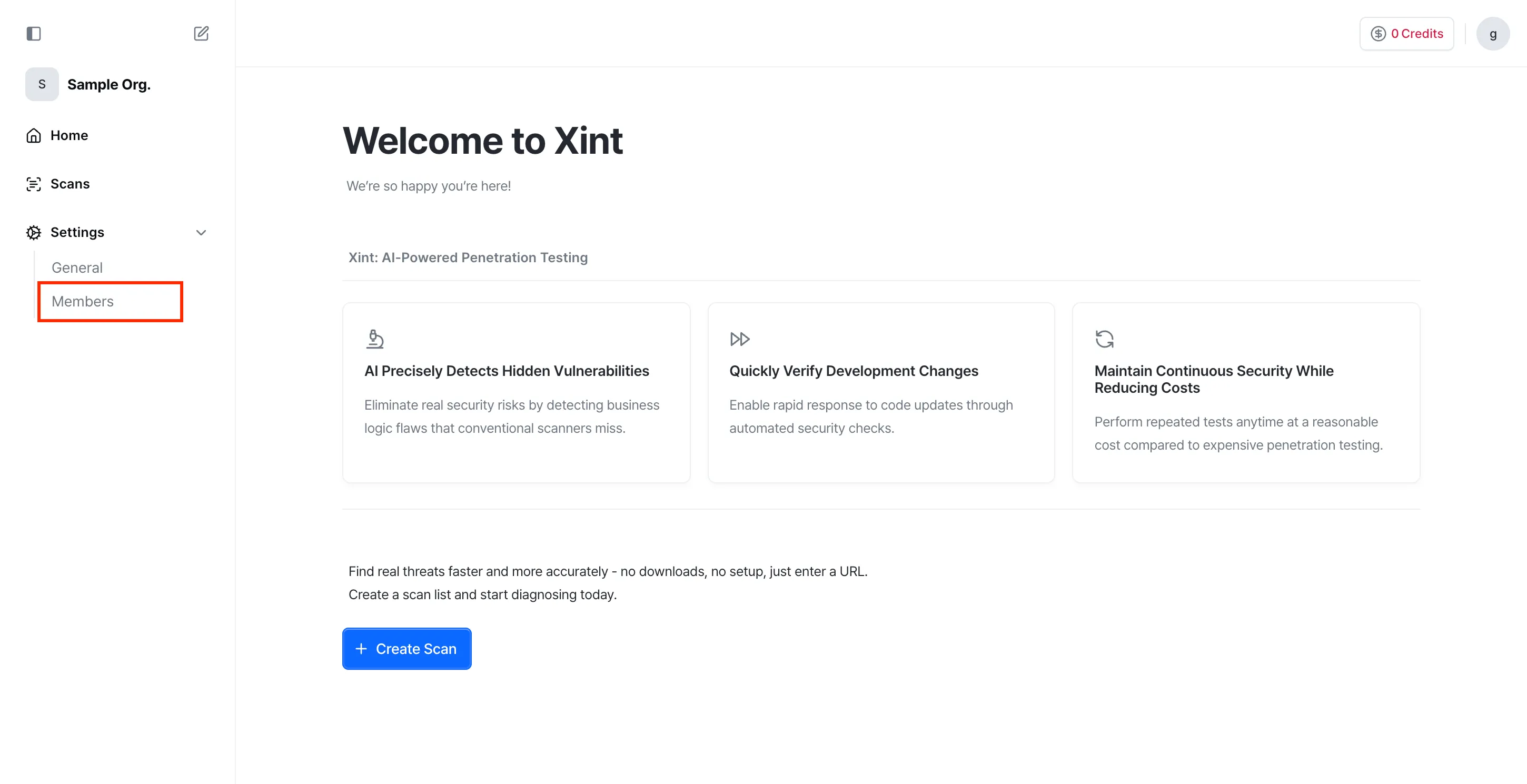
-
Click the ‘Invite Member’ button, then enter the email address and permissions to grant for the person you want to invite.
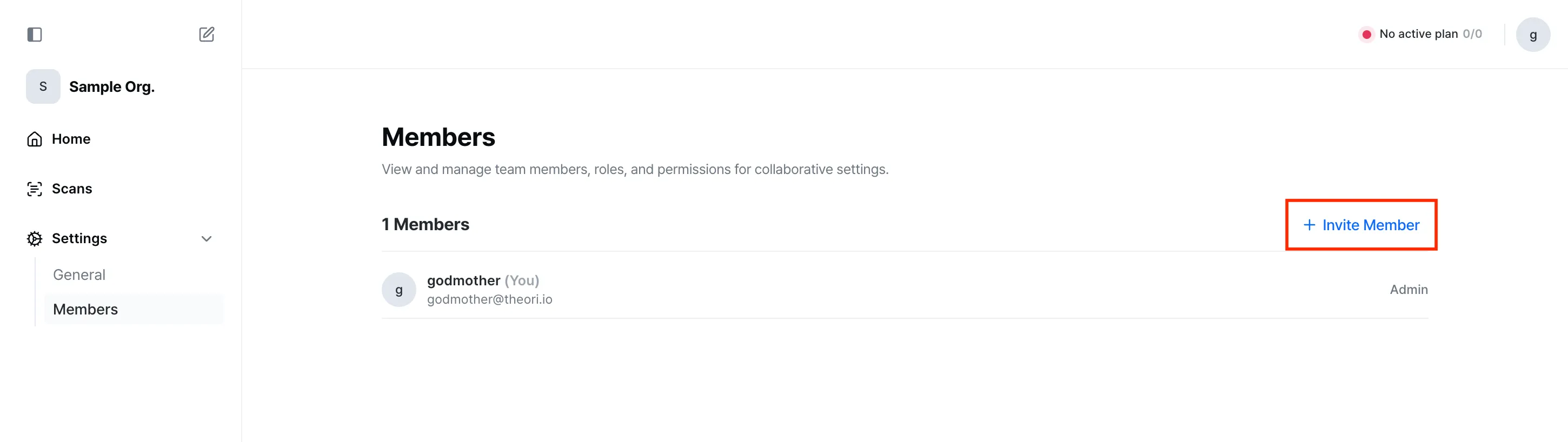
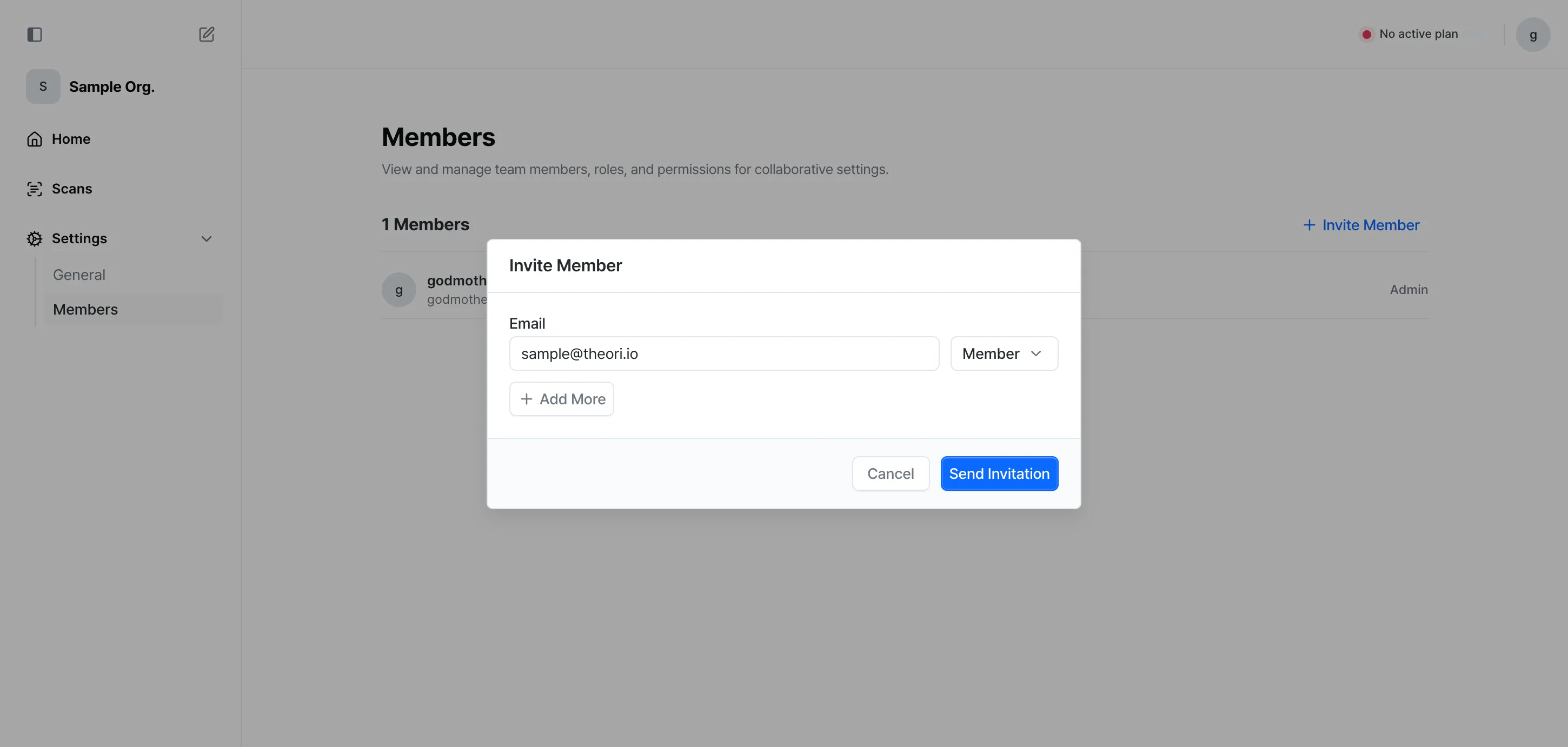
You can send invitations to multiple people by clicking the ‘Add More’ button.
Permission System
Section titled “Permission System”Xint user accounts are classified as either Admin or Member. The permissions granted to Admin and Member accounts are as follows:
- Admin
- Invite and remove members
- Modify member permissions
- Modify Organization information
- Member
- Read-only access