Sign Up
You can sign up and sign in by clicking the “Start” button in the top right corner of the Xint homepage.
You can sign up for Xint with an email account or a Google account.
1. Agree to Terms of Service
Section titled “1. Agree to Terms of Service”To sign up for Xint, you must first review and agree to the terms of service.
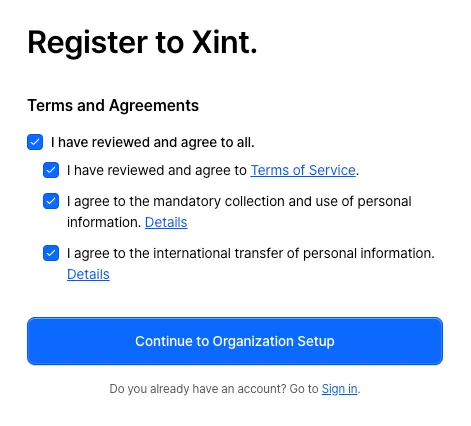
2. Enter Organization Information
Section titled “2. Enter Organization Information”- Enter the name of the organization you want to use on Xint.
- Select your preferred language.
You can change the organization name and preferred language on the organization settings page after signing up.
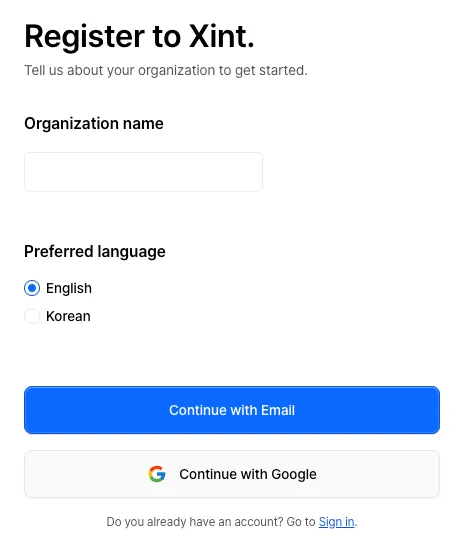
3-1. Sign Up with Email
Section titled “3-1. Sign Up with Email”Select “Continue with Email”.
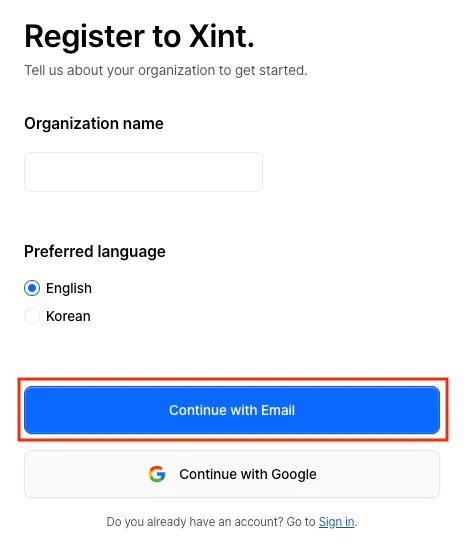
Enter your email address and choose a verification method.
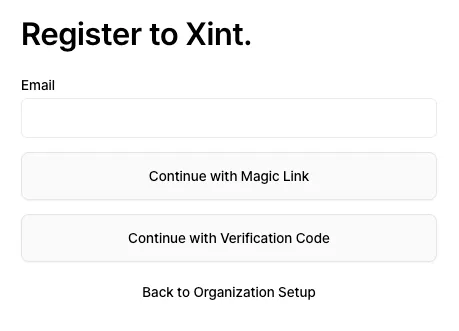
Magic Link
Section titled “Magic Link”Click the link sent to your email to verify.
Verification Code
Section titled “Verification Code”Enter the 6-digit code sent to your email to verify.
3-2. Sign Up with Google Account
Section titled “3-2. Sign Up with Google Account”Select “Continue with Google”.
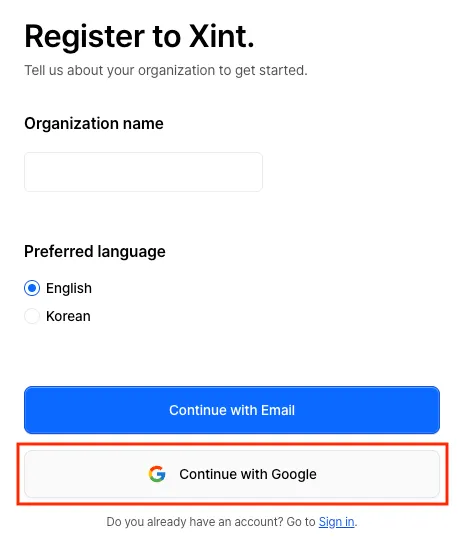
Follow the instructions to complete Google account verification.
4. Sign Up Complete
Section titled “4. Sign Up Complete”Once verification is complete, your account will be created along with your organization. Invite members and start using Xint!