Scan List
The Scans page is for scan management, including creating, running, stopping scans, and changing settings.
You can access the Scans page by clicking ‘Scans’ in the left Navigation Bar. You can view the status and findings of each scan at a glance, allowing you to run necessary scans and stop unnecessary ones.
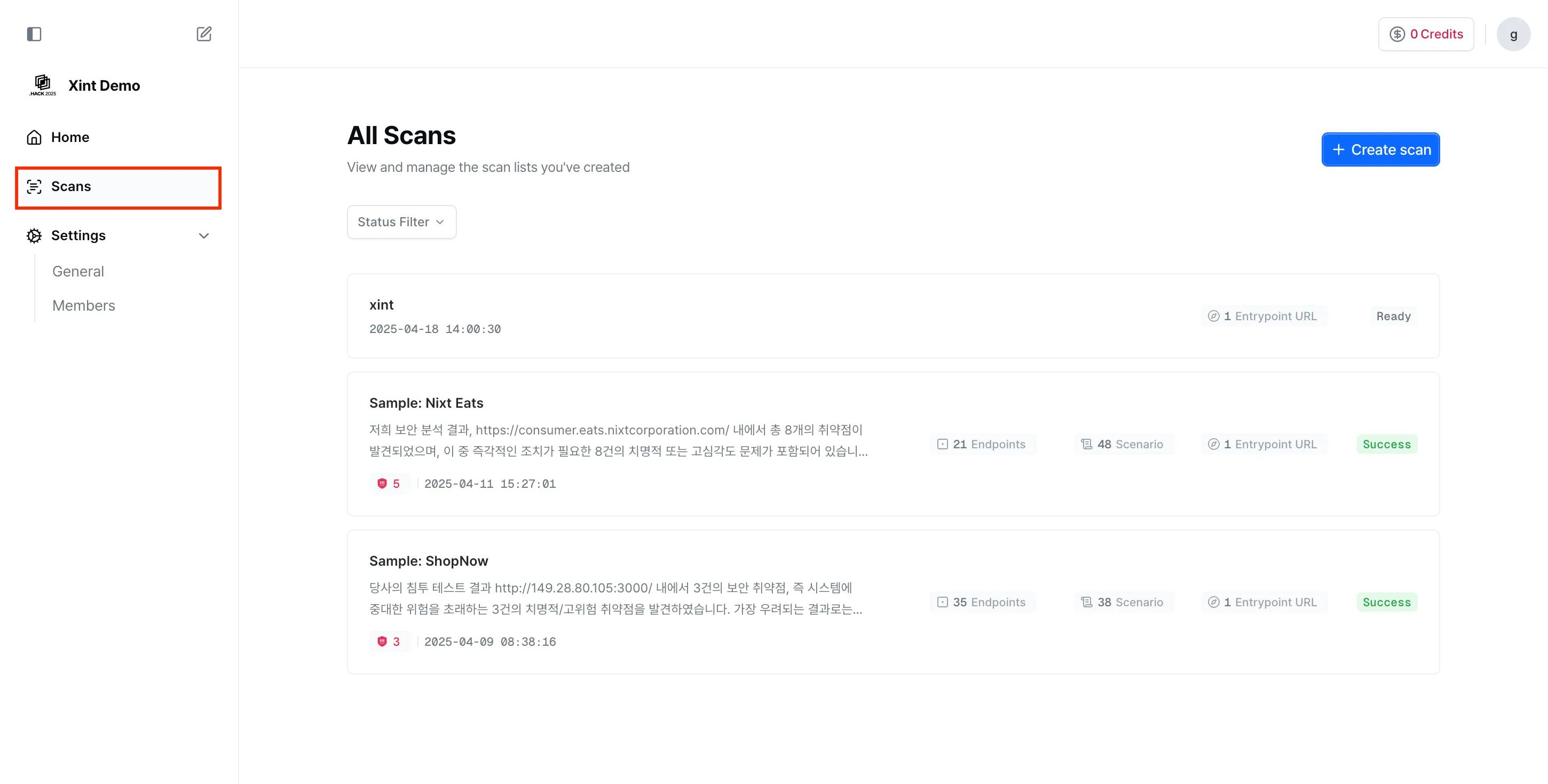
Scan Summary Information
Section titled “Scan Summary Information”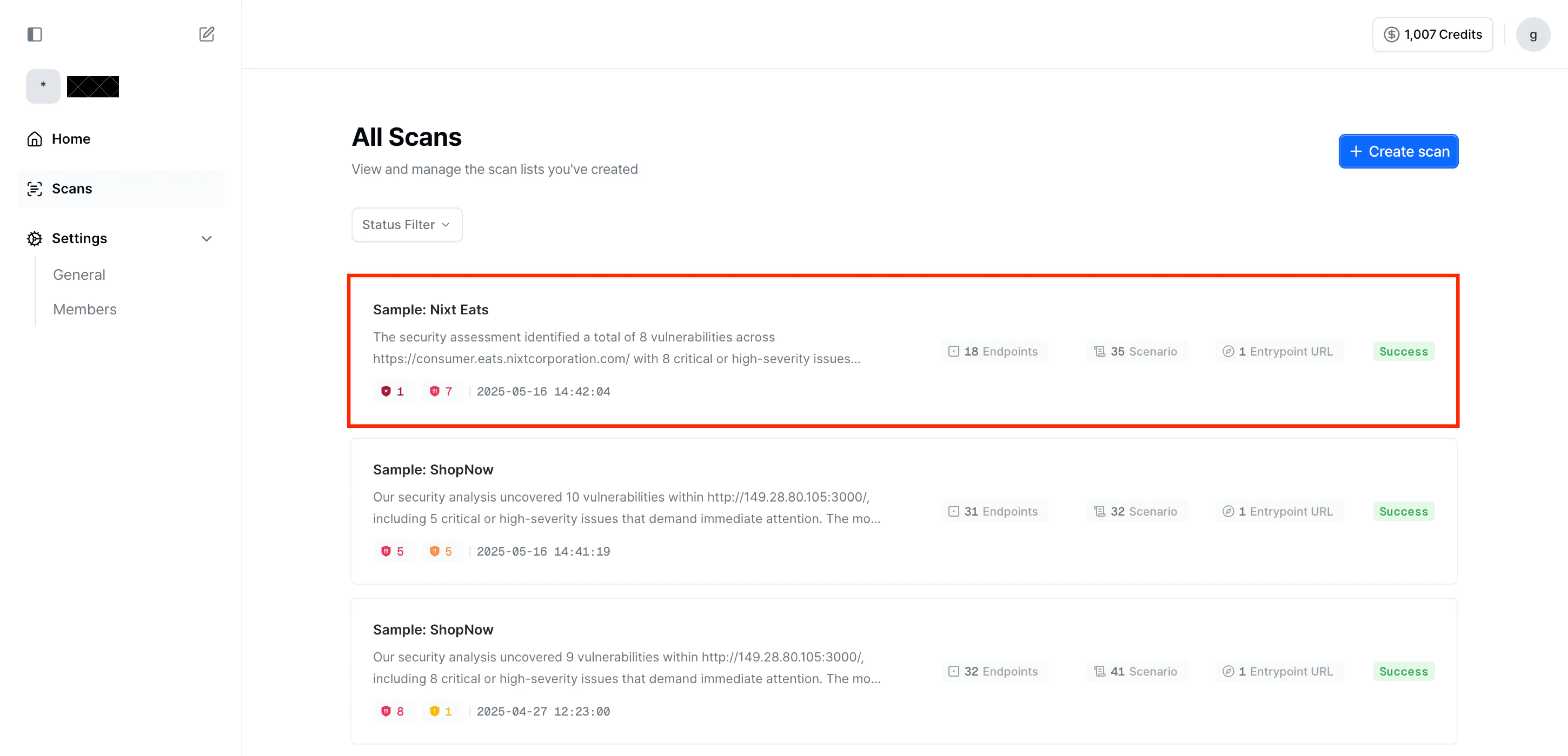
You can view summary information for each scan in the scan list.
- Scan name
- Summary for scan result
- Number of found vulnerabilities by severity
- Timestamp
- Number of identified Endpoints
- Number of threat scenarios
- Number of Entrypoint URLs
- Status of the scan